For Patients
Track daily moods, identify patterns, and maintain an emotional wellness journal with therapeutic insights.
Core Features
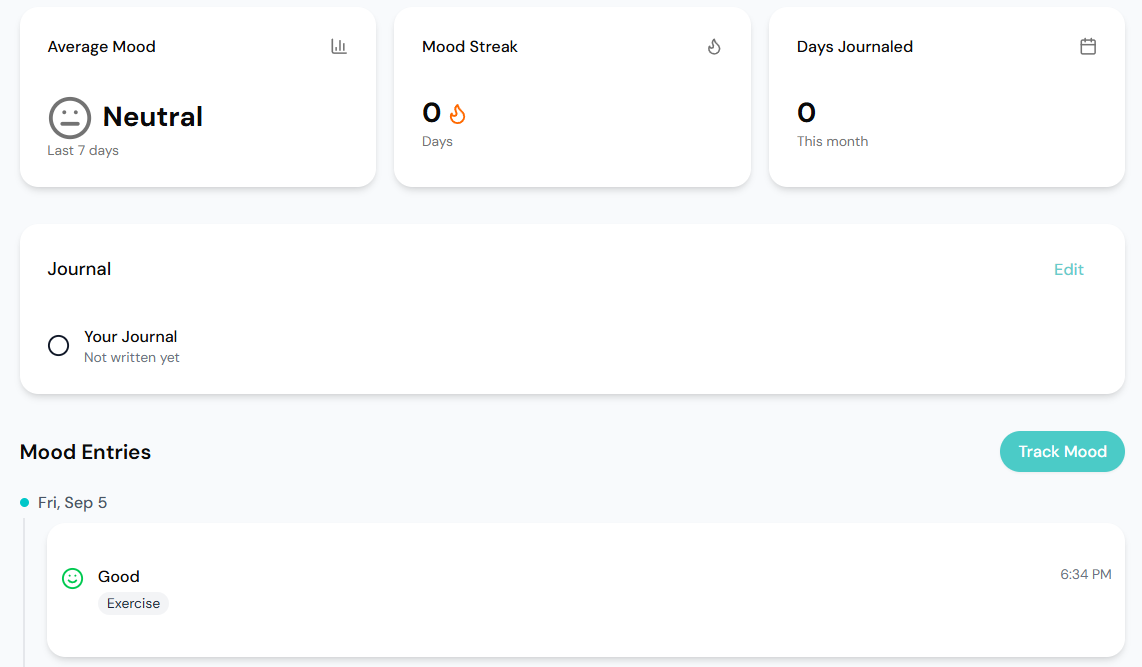
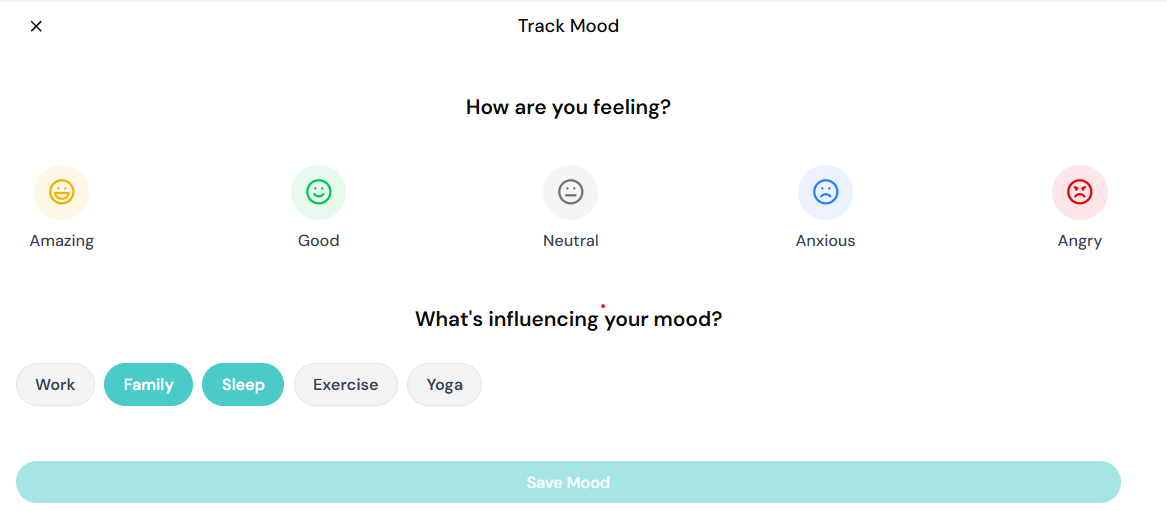
Daily Mood Tracking
- Emotion Tags: Tag complex emotional states with customizable emotion categories
- Quick Check-ins: Rapid mood entries for consistent daily tracking
- Visual Indicators: Color-coded mood displays for easy pattern recognition
- Free-form Writing: Open text journaling for emotional expression
- Mood Trends: Visual chart showing mood patterns over time
- Progress Insights: Long-term emotional wellness progress tracking
User Workflows
1
Login
Patient logs in and accesses dashboard
2
Navigate to mood journal
Navigate to mood journal from dashboard
3
Daily Check-in
Log current mood using preferred scale or emotion tags
4
Add Context to Journal
Note events or circumstances affecting mood
5
Review Patterns
View mood trends
Usual Component Interactions
The Mood Journal provides valuable emotional health data: Core Integration:- Authentication: Secure, private access to personal emotional data
- Patient Dashboard: Display recent mood entries and trends
- Notifications: Gentle reminders for daily mood check-ins
- Provider Dashboard: Access to patient mood data when authorized
- Goal Tracking: Set and track emotional wellness goals
- Telehealth: Share mood insights during virtual therapy sessions
- Medication Tracking: Correlate mood changes with medication adjustments
- Crisis Support: Integrate with crisis intervention resources
- Secure Messaging: Communicate about mood patterns with providers