For Patients
Search and filter healthcare providers by specialty, location, and insurance to find the right care.
For Providers
Appear in search results with complete profile information to help patients make informed choices about their care.
Core Features
Search Capabilities
- Specialty Search: Find providers by medical specialty or condition treated
- Insurance Filtering: Filter providers who accept specific insurance plans and coverage types
- Availability Filtering: Only providers with availability are displayed
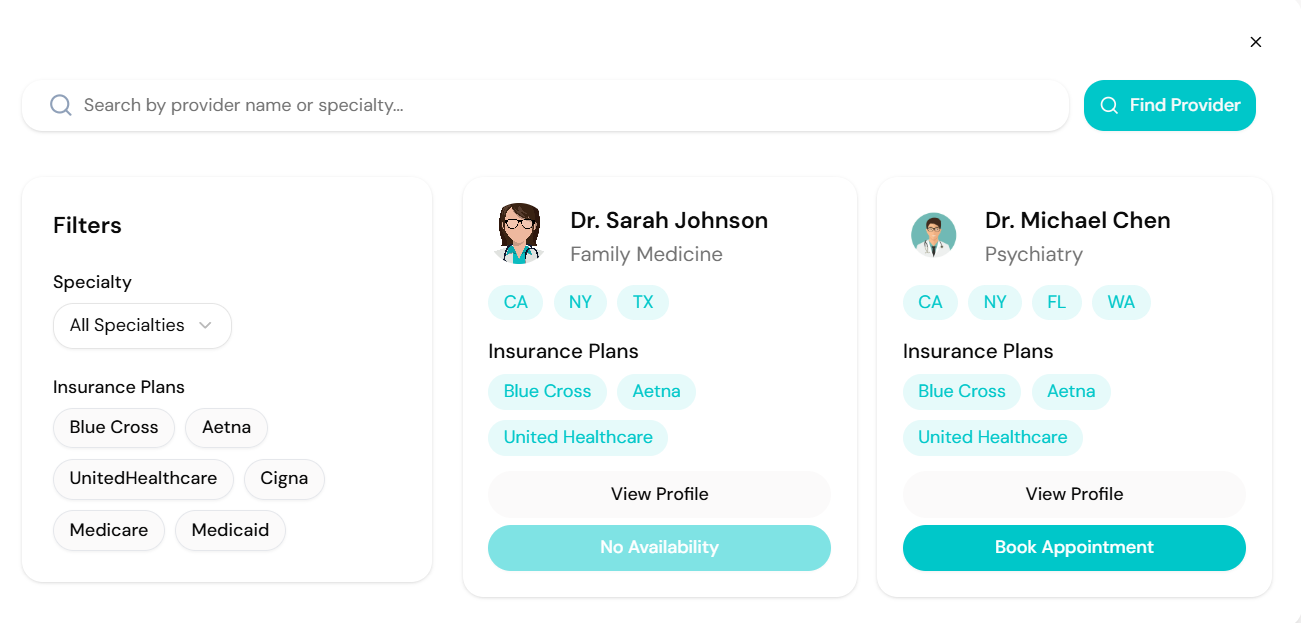
Search Results Display
- Provider Cards: Summary view with photo, name, specialty, and key information
- Quick Booking: Direct appointment scheduling from search results
- Comparison View: Side-by-side comparison of multiple providers
User Workflows
- Patient Provider Discovery
1
Initial Search
Patient enters provider name or specialty
2
Apply Filters
Refines results using insurance and specialty filters
3
Review Providers
Examines provider results
4
Check Availability
Views available appointment slots for selected providers
5
Book Appointment
Schedules appointment directly from search results
Usual Component Interactions
The Provider Search component connects patients with providers through search and filtering: Core Integration:- Provider Profile: Pulls comprehensive provider information for search results
- Provider Availability: Shows real-time appointment availability in search results
- Appointment Bookings: Enables direct booking from search results page
- Reviews & Ratings: Display patient feedback and satisfaction scores
- Map Services: Integrate with mapping APIs for location-based search
- Referral Management: Allows providers to search for specialists for patient referrals
- Filtering: Add additional filters on provider search, like location
Implementation Examples
The Provider Search component can be customized to match different search needs and patient populations. Situation: You want patients to search by location rather than just specialty.Specode Prompt