For Patients
Manage personal information, contact details, and security settings in the patient profile.
For Providers
View patient profile information displayed in the EMR during consultations.
For Admins
View and manage patient profiles, update account information, and make corrections as needed.
Core Features
Contact Information
- Personal Details: First name, last name, date of birth, and gender
- Contact Methods: Email address and phone number
- Address: Street address for billing and communication
- Profile Picture: Upload and manage profile pictures for personalization
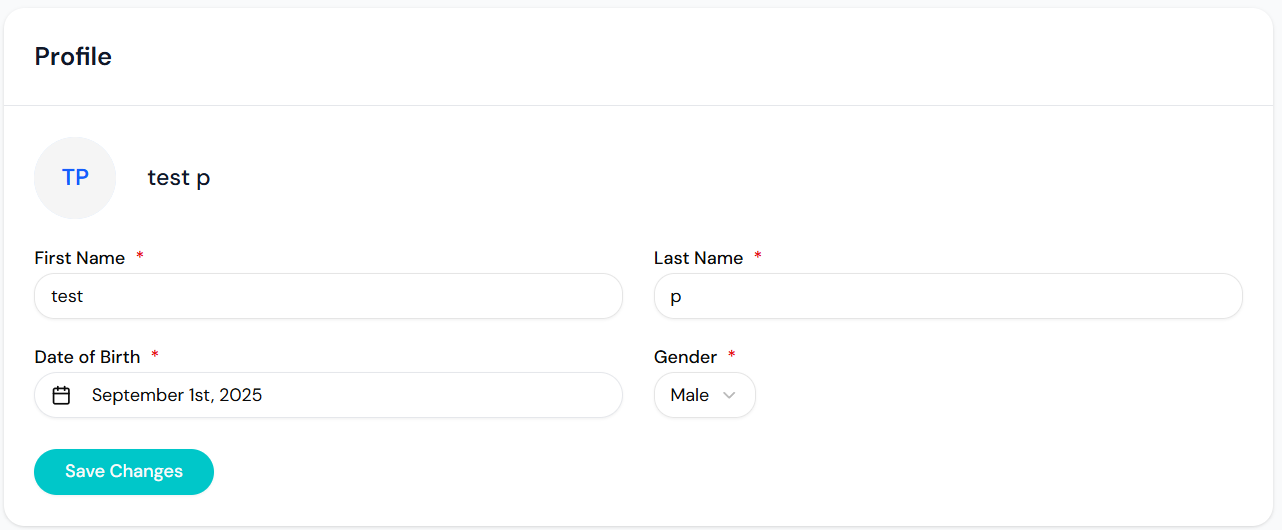
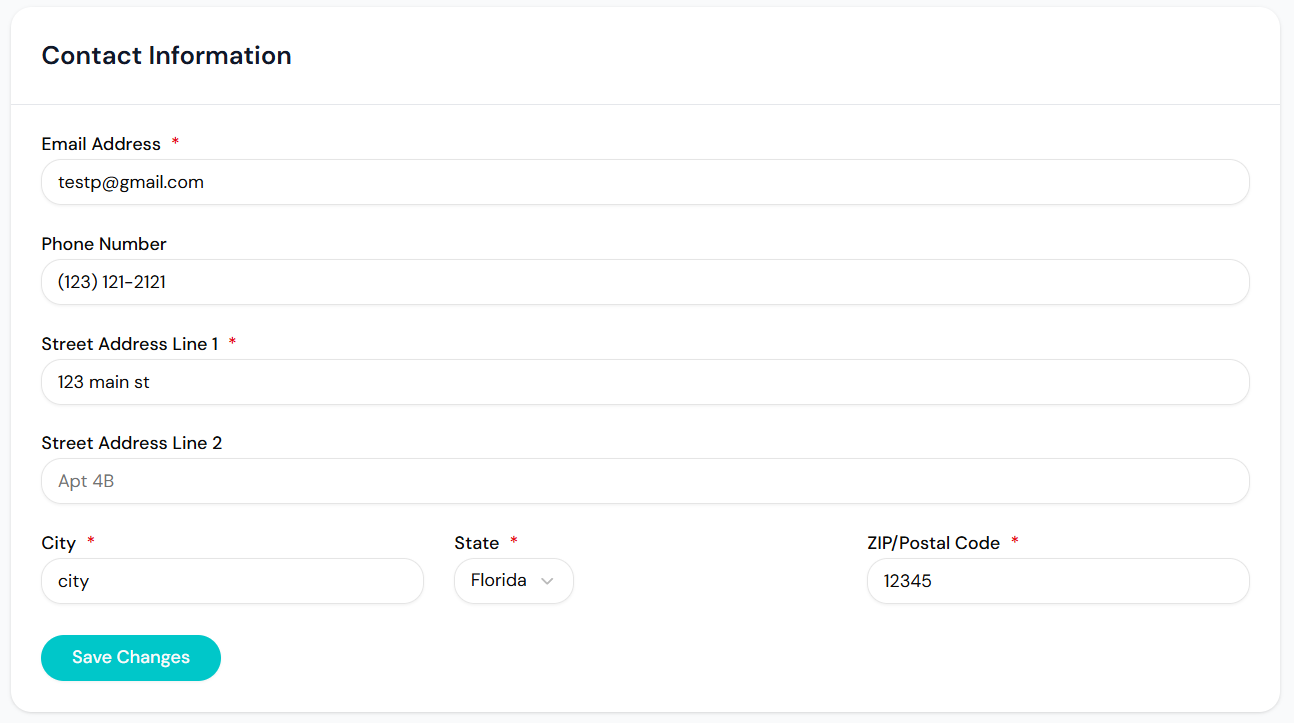
Account Security
- Password Management: Update and change account passwords
- Account Controls: Account deletion and security settings
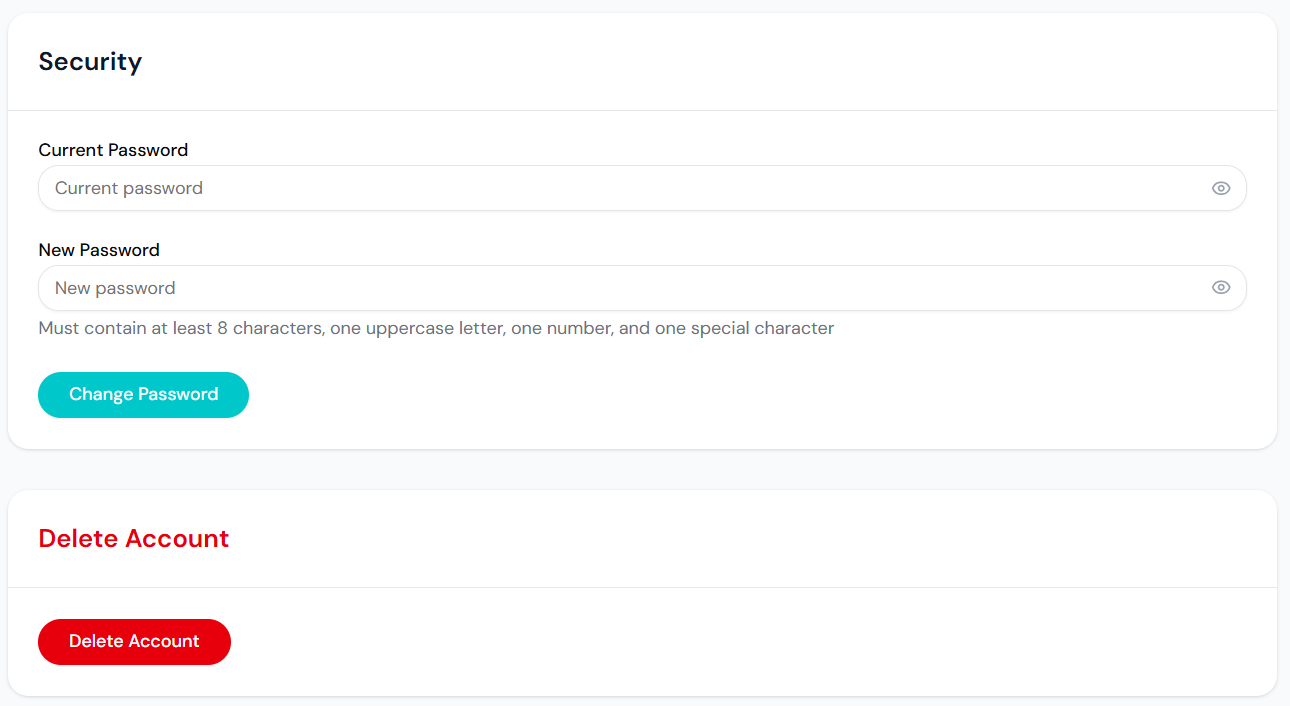
User Workflows
- Patient Profile Updates
- Provider Profile Review
- Admin Profile Management
1
Login and Navigate
Patient logs in and navigates to profile settings
2
Update Information
Updates contact information, personal details, and security settings
3
Save Changes
Reviews and saves all profile changes
Usual Component Interactions
The Patient Profile component integrates seamlessly with other components to create complete patient management workflows: Core Integration:- Authentication: Secure access control for patient-specific profile data
- Basic EMR: Populates patient charts with profile information during consultations
- Intake Forms: Uses intake form responses to create and populate initial patient profiles
- Appointment Bookings: Auto-fills patient contact information and address during appointment scheduling
- Admin Dashboard: Displays patient profile information in tables for administrative management
- Checkout Component: Uses profile data for billing address during payment processing
- Notifications: Sends updates when profile changes require attention or verification
Implementation Examples
The Patient Profile component comes with standard fields for typical healthcare demographics, but you will often want to customize fields and workflows for your specific practice needs. Below are common customization scenarios.- Emergency Contact Information
- Enhanced Address Management
Situation: You want to collect emergency contact details for patients in addition to their basic contact information.