For Patients
Complete intake forms right after sign-up to provide demographic, medical, and insurance information.
For Providers
View complete patient demographic details and medical history in patient records.
For Admins
Access patient tables with insurance details and consent signatures in the admin area.
Core Features
Patient Demographic Data
- Basic Information: Collect name, address, phone, email and other details
- Template Library: Pre-built forms for common intake scenarios
- Field Validation: Real-time error checking and input validation
- Auto-Population: Use existing patient data when available
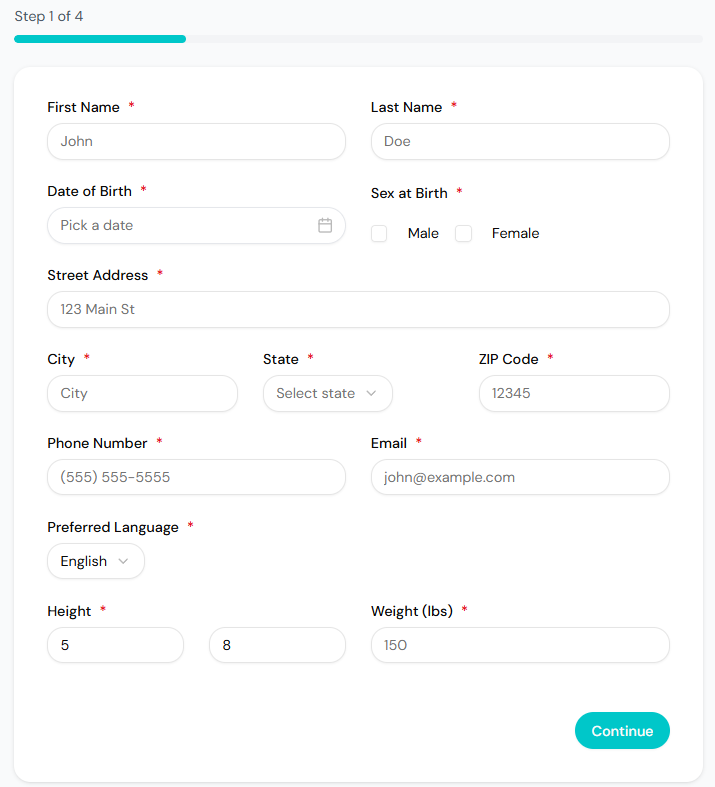
Medical History Collection
- Past Medical Conditions: Customizable list of conditions and diagnoses
- Current Medications: Drug names, dosages, and frequencies
- Allergies & Reactions: Medication, food, and environmental allergies
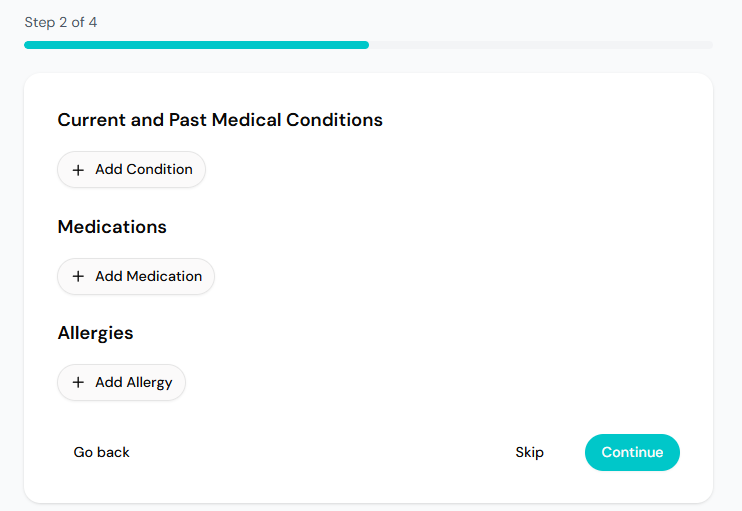
Insurance Details & Verification
- Insurance Information: Primary insurance details
- Card Upload: Photo capture of insurance cards front and back
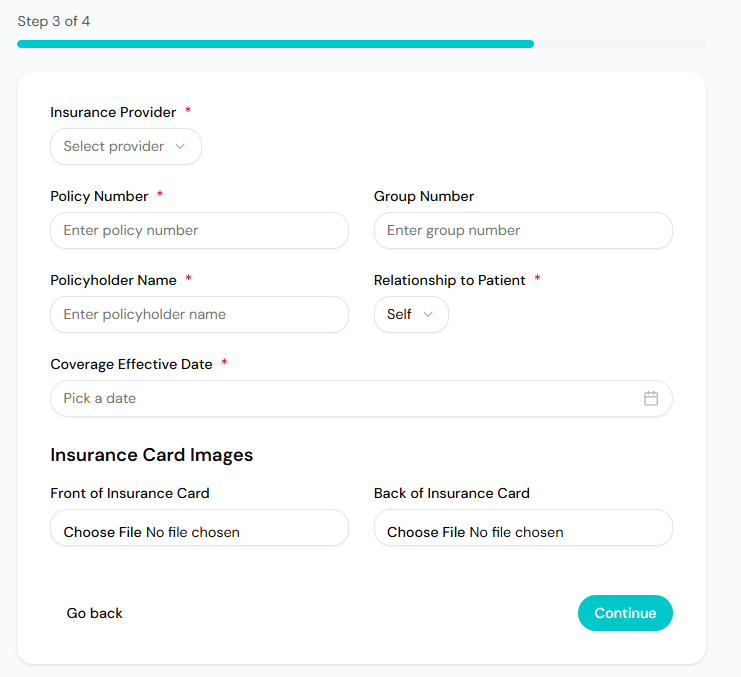
Consent & Digital Signatures
- Electronic Signatures: HIPAA-compliant digital signature capture
- Consent Forms: Placeholders for your consent form(s)
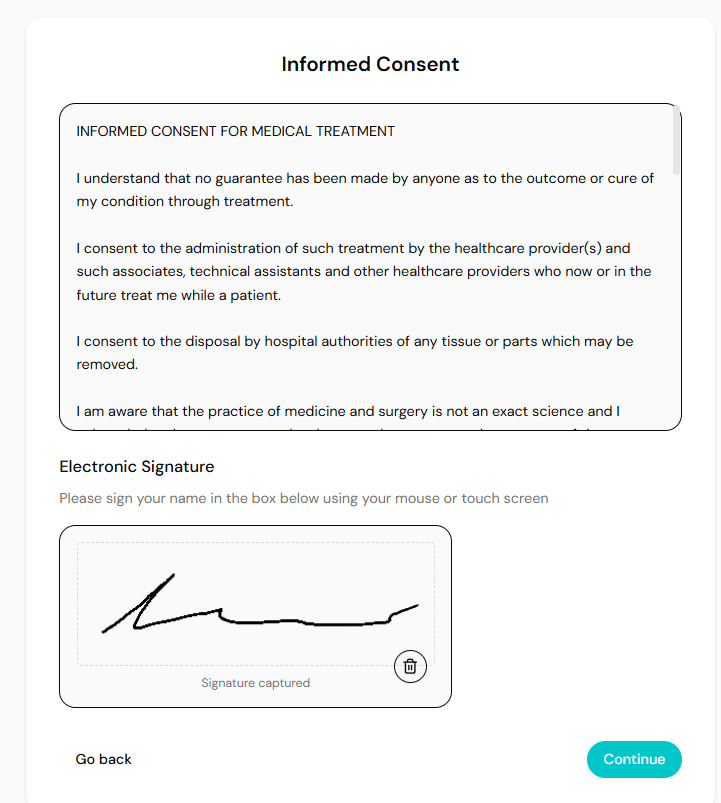
User Workflows
- Patient Journey
- Provider Workflow
- Admin Management
1
Sign Up
Patient creates account
2
Enter Demographic Information
Provides personal information, contact details, and emergency contacts
3
Provide Medical History
Details past medical conditions, current medications, and allergies
4
Upload Insurance Details
Enters insurance information and uploads insurance card photos
5
Sign Consent Forms
Reviews and provides digital signature for consent and authorization
6
Submit & Continue to Dashboard
Completes intake forms and proceeds to patient dashboard
Usual Component Interactions
The Intake Forms component integrates seamlessly with other components to create complete patient onboarding workflows: Core Integration:- Patient Profile: Creates and updates patient records with intake form data
- Basic EMR: Automatically populates patient charts with form responses
- Authentication: Ensures secure access to patient-specific intake forms
- Questionnaires: Detailed medical questionnaires that follow the generic intake forms
- Checkout Component: Payment processing and service selection after intake completion
- Notifications: Send reminders for incomplete forms and completion confirmations
Implementation Examples
The Intake Forms component comes with standard templates for common healthcare intake scenarios, but you will typically want to customize forms for your specific practice needs. Below are some common customization examples.- Custom Medical History Fields
Situation: You want to collect different medical history information than the default past medical conditions, medications, and allergies.